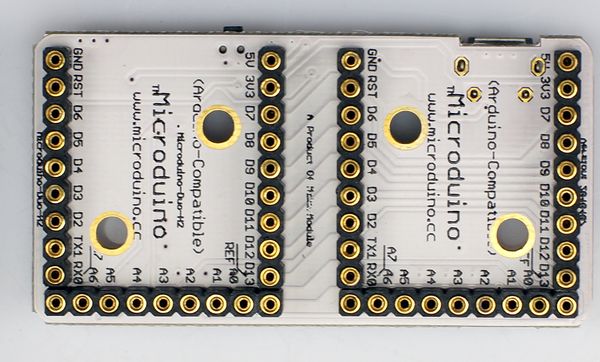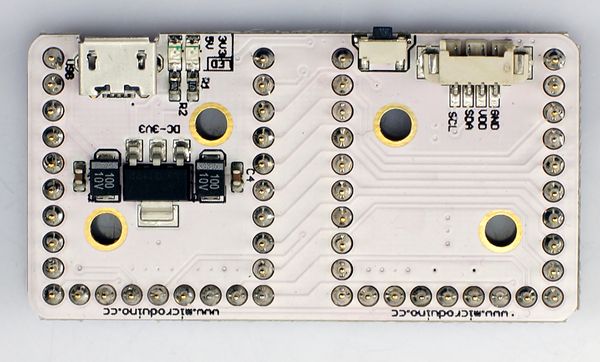“Microduino-Duo-h2”的版本间的差异
(Created page with "{{Language|Microduino-Duo-h2}} {| style="width: 800px;" |- | 400px|thumb|right|Microduino-Duo-h Microduino-Duo-h2 is a horizontal extension board...") |
(→Features) |
||
| (未显示同一用户的1个中间版本) | |||
| 第4行: | 第4行: | ||
| | | | ||
[[file:Microduino-Duo-h.jpg|400px|thumb|right|Microduino-Duo-h]] | [[file:Microduino-Duo-h.jpg|400px|thumb|right|Microduino-Duo-h]] | ||
| − | Microduino-Duo- | + | Different from other Microduino modules, Microduino-Duo-V2 is a horizontal extension board. |
|- | |- | ||
| | | | ||
==Features== | ==Features== | ||
| − | * | + | *Compatible with the pin of Arduino Uno; |
| − | * | + | *The 2.45-pitch female pin header offers the base for Microduino modules and pins with the same name are connected to the base, making it easy for debugging; |
| − | * | + | *Uniform Microduino interface standard and rich peripheral modules, capable of having a fast and flexible connection and extension with other modules and sensors in accord with Microduino interface standard; |
| − | *Two | + | *Two bases are arranged horizontally with the pins interconnected on the board, making it possible for reducing the stacking height; |
==Specifications== | ==Specifications== | ||
| − | * | + | *3V3 constant voltage; |
| − | *Onboard power | + | *Onboard power indicator (5V or 3.3V); |
| − | * | + | *Onboard reset key; |
*MicUSB power supply; | *MicUSB power supply; | ||
| − | *Two Microduino UPIN27 | + | *Two Microduino UPIN27 bases are interconnected and arranged horizontally on the board. |
[[File:Duo-h-Pinout-2.jpg|800px|thumb|center|Microduino-Duo-h-Pinout]] | [[File:Duo-h-Pinout-2.jpg|800px|thumb|center|Microduino-Duo-h-Pinout]] | ||
| 第25行: | 第25行: | ||
==Development== | ==Development== | ||
| − | + | The module is capable of having a fast and flexible connection and extension with other modules and sensors conforming to Microduino interface standard. | |
==Application== | ==Application== | ||
| − | + | It can stack with any Microduino module, forming different systems and lowering the height. | |
| + | |||
==Pictures== | ==Pictures== | ||
2014年8月22日 (五) 02:53的最新版本
| Language | English |
|---|
|
Different from other Microduino modules, Microduino-Duo-V2 is a horizontal extension board. |
Features
Specifications
文件:Duo-h-Pinout-2.jpg Microduino-Duo-h-Pinout DocumentDevelopmentThe module is capable of having a fast and flexible connection and extension with other modules and sensors conforming to Microduino interface standard. ApplicationIt can stack with any Microduino module, forming different systems and lowering the height.
Pictures |