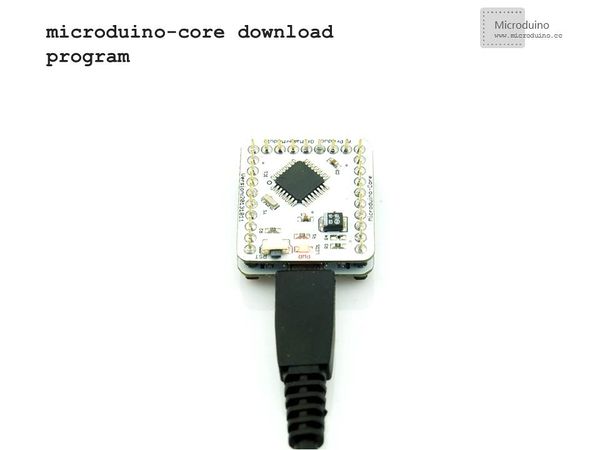“Microduino NRF communication-201KIT”的版本间的差异
Jasonsheng(讨论 | 贡献) (Created page with "{| style="width: 800px;" |- | ==概述== *项目名称:Microduino nrf24通讯 *目的:通过microduino nrf24模块对led灯进行无线控制。结合按键控制led灯的...") |
(→Note) |
||
| (未显示2个用户的7个中间版本) | |||
| 第1行: | 第1行: | ||
| + | {{Language|Microduino_nrf通讯-201KIT}} | ||
{| style="width: 800px;" | {| style="width: 800px;" | ||
|- | |- | ||
| | | | ||
| − | == | + | ==Outline== |
| − | * | + | *Project:Microduino nrf24 communication |
| − | * | + | *Objective:To have a wireless control of the LED light via Microduino-NRF24. |
| − | * | + | *Difficulty:Elementary |
| − | * | + | *Time-consuming:Half an hour |
| − | * | + | *Maker:Microduino Studio-YLB |
| − | == | + | ==Bill of Materials== |
| − | * | + | *Microduino equipment |
{|class="wikitable" | {|class="wikitable" | ||
|- | |- | ||
| − | | | + | |Module||Number||Function |
|- | |- | ||
| − | |Microduino-Core+||1|| | + | |Microduino-Core+/Microduino-Core||1||Used as a master machine to send the control signal |
|- | |- | ||
| − | |Microduino-Core||1|| | + | |Microduino-Core||1||Used as a slave machine to receive the control signal |
|- | |- | ||
| − | |Microduino-FT232R ||1|| | + | |Microduino-FT232R ||1||For program download |
|- | |- | ||
| − | |Microduino-nRF24||2|| | + | |Microduino-nRF24||2||For wireless communication |
|} | |} | ||
| − | * | + | *Other equipment |
{|class="wikitable" | {|class="wikitable" | ||
|- | |- | ||
| − | | | + | |Button||1||For function selection |
|- | |- | ||
| − | | | + | |LED||1||For displaying communication status |
|- | |- | ||
| − | | | + | |bread board||1||For circuit buildup |
|- | |- | ||
| − | | | + | |Jumper||1||For circuit connection |
|} | |} | ||
| − | * | + | *Module |
| − | + | For ease of debugging and lowering the height of the module combination, here we need an extension board Microduino-Duo-V1. | |
| − | |||
| − | + | [[File:module.jpg|600px|center|thumb|201KIT]] | |
| − | == | + | ==Document== |
| + | |||
| + | ==Debugging== | ||
|- | |- | ||
| | | | ||
| − | * | + | *Step 1:Set up the system |
|- | |- | ||
| | | | ||
| − | + | Prepare master module: | |
| − | Microduino-Core+ | + | Microduino-Core+, Microduino-FT232R, Microduino-nRF24, a button and a bread board |
|- | |- | ||
| | | | ||
| − | + | Prepare slave module: | |
| − | Microduino-Core | + | Microduino-Core, Microduino-NRF24,Microduino Duo-V and an LED |
|- | |- | ||
| | | | ||
| − | * | + | *Setp 2:Set up the button |
| − | + | Button connection:Adopt internal pullup. (You need to define it in program.) | |
| − | [[File:201KIT-button.jpg|600px|center|thumb|201KIT- | + | [[File:201KIT-button.jpg|600px|center|thumb|201KIT-button]] |
|- | |- | ||
| | | | ||
| − | + | The whole system picture: | |
| − | [[File:201KIT- | + | [[File:201KIT-system.jpg|600px|center|thumb|201KIT]] |
|- | |- | ||
| | | | ||
| − | * | + | *Setp 3:Download the example program |
| − | + | Download the program: | |
|- | |- | ||
| | | | ||
| − | + | Choose "Microduino Core +(Atmega644P@16M,5V)" as the board of the master machine and "Microduino Core (Atmega328P@16M,5V)" as that of the slave machine, then download directly. | |
| + | |||
[[File:download-core.jpg|600px|center|thumb|download-core]] | [[File:download-core.jpg|600px|center|thumb|download-core]] | ||
[[File:download-core+.jpg|600px|center|thumb|download-core+]] | [[File:download-core+.jpg|600px|center|thumb|download-core+]] | ||
| − | == | + | ==Result== |
| − | + | Just download the program to the core board and you can control the LED on the slave machine through the button on the master machine. | |
| − | == | + | ==Note== |
| − | * | + | *The sending and receiving parameters of Microduino-NRF24's communication function should be matched. |
| − | * | + | *The button adopts internal pullup, needed to be defined in program. |
|} | |} | ||
2014年8月20日 (三) 10:12的最新版本
| Language | English |
|---|
Outline
Bill of Materials
For ease of debugging and lowering the height of the module combination, here we need an extension board Microduino-Duo-V1. 文件:Module.jpg 201KIT DocumentDebugging | |||||||||||||||||||||||||||
| |||||||||||||||||||||||||||
|
Prepare master module: Microduino-Core+, Microduino-FT232R, Microduino-nRF24, a button and a bread board | |||||||||||||||||||||||||||
|
Prepare slave module: Microduino-Core, Microduino-NRF24,Microduino Duo-V and an LED | |||||||||||||||||||||||||||
Button connection:Adopt internal pullup. (You need to define it in program.) | |||||||||||||||||||||||||||
|
The whole system picture: 文件:201KIT-system.jpg 201KIT | |||||||||||||||||||||||||||
Download the program: | |||||||||||||||||||||||||||
|
Choose "Microduino Core +(Atmega644P@16M,5V)" as the board of the master machine and "Microduino Core (Atmega328P@16M,5V)" as that of the slave machine, then download directly. ResultJust download the program to the core board and you can control the LED on the slave machine through the button on the master machine. Note
|