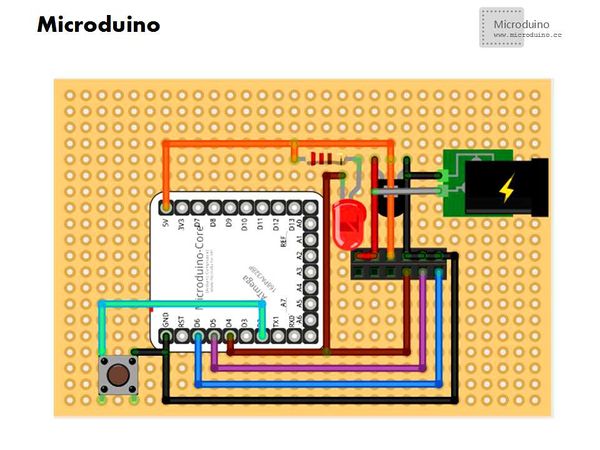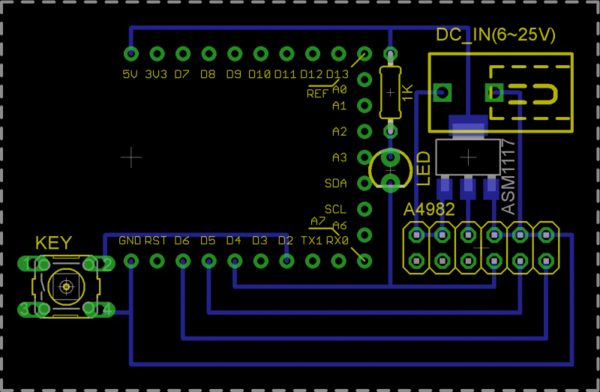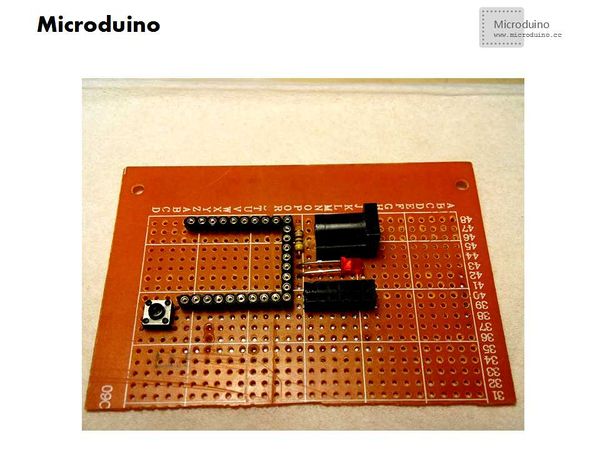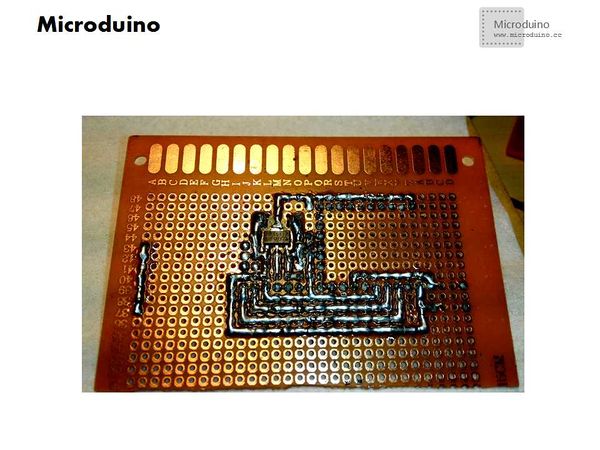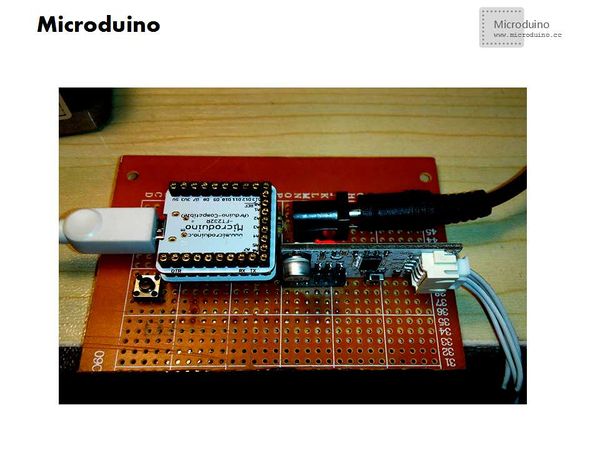“Control stepper motor”的版本间的差异
(Created page with "{| style="width: 800px;" |- | ==Objective== The course will show you how to control stepper motor via “Processing”. ==Equipment== *'''Microduino-Core''' *'''Micro...") |
(→Result) |
||
| 第117行: | 第117行: | ||
==Result== | ==Result== | ||
| − | When putting the mouse on the “boy | + | When putting the mouse on the “boy on the left”: |
[[File:processingStepperControlResult1.jpg|600px|center|thumb]] | [[File:processingStepperControlResult1.jpg|600px|center|thumb]] | ||
| − | When putting the mouse on the “girl | + | When putting the mouse on the “girl on the right”: |
[[File:processingStepperControlResult2.jpg|600px|center|thumb]] | [[File:processingStepperControlResult2.jpg|600px|center|thumb]] | ||
| − | The stepper motor will turn in the appropriate direction | + | The stepper motor will turn in the appropriate direction |
| − | |||
==Video== | ==Video== | ||
2014年6月6日 (五) 07:13的最新版本
ObjectiveThe course will show you how to control stepper motor via “Processing”. Equipment
SchematicProgramDebuggingThe hardware buildup is similar to that of the DC motor in the 38th advanced course: http://www.microduino.cc/wiki/index.php?title=%E7%AC%AC%E4%B8%89%E5%8D%81%E5%85%AB%E8%AF%BE--Microduino_%E6%AD%A5%E8%BF%9B%E7%94%B5%E6%9C%BA%E9%A9%B1%E5%8A%A8/zh
Step 3:Here is the code needed: The code of the two ends (Processing and Microduino) Microduino: //Read serial data void loop() {
if(Serial.available())
{
command=Serial.read();
Serial.println(command);
if(command=='l') {//The stepper motor turns left if the data sent from Processing is 'l'
stepper.setSpeed(motorSpeed);
stepper.runSpeed();
}
else if(command=='r') {//The stepper motor turns right if the data sent from Processing is 'r'
stepper.setSpeed(-motorSpeed);
stepper.runSpeed();
}
else {
stepper.stop();//otherwise, it will stop turning
}
}
}
//Monitor the mouse during drawing function. void draw()
{
background(0);
image(img,0,0);
noFill();
if("left".equals(turning)) {
rect(30,80,150,210);
fill(0); //Specify font color
text ( "turn left" ,250,20);
port.write("l");
}else if("right".equals(turning)) {
rect(320,90,150,200);
fill(0); //Specify font color
text ( "turn right" ,250,20);
port.write("r");
}
}
//Move the mouse and judge if it it inside the selection area // When the mouse is moved, the state of the turning is toggled.
void mouseMoved() {
if (mouseX > 30 && mouseX < 180 && mouseY > 80 && mouseY < 290) {
turning = "left";
cursor(HAND);
}
else if (mouseX > 320 && mouseX < 470 && mouseY > 90 && mouseY < 290) {
turning = "right";
cursor(HAND);
}
else {
turning = "turning";
cursor(ARROW);
}
}
Step 4:Download the code and pass the compiling. Step 5:Put the mouse on the “boy in the left” and the “girl in the right” to see the response of the stepper motor after the system goes well. ResultWhen putting the mouse on the “boy on the left”: When putting the mouse on the “girl on the right”: The stepper motor will turn in the appropriate direction Video |