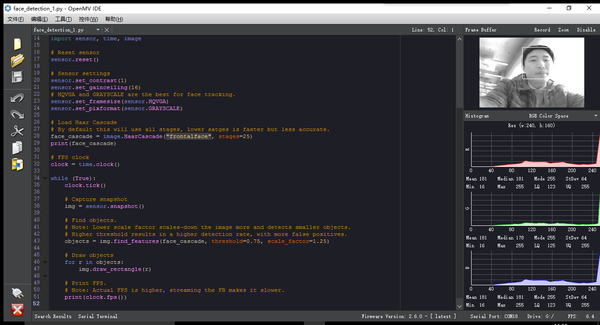“MicroMV 人脸识别”的版本间的差异
502748957@qq.com(讨论 | 贡献) |
|||
| (未显示1个用户的5个中间版本) | |||
| 第1行: | 第1行: | ||
=='''基本原理'''== | =='''基本原理'''== | ||
| − | * | + | *MicroMV捕捉人脸得到人脸坐标 |
| − | |||
| − | |||
=='''MicroMV的代码准备'''== | =='''MicroMV的代码准备'''== | ||
| − | + | <source lang="py"> | |
| − | + | # Face Detection Example | |
| − | <source lang=" | + | # |
| − | + | # This example shows off the built-in face detection feature of the OpenMV Cam. | |
| − | + | # | |
| − | + | # Face detection works by using the Haar Cascade feature detector on an image. A | |
| − | + | # Haar Cascade is a series of simple area contrasts checks. For the built-in | |
| − | + | # frontalface detector there are 25 stages of checks with each stage having | |
| − | + | # hundreds of checks a piece. Haar Cascades run fast because later stages are | |
| − | + | # only evaluated if previous stages pass. Additionally, your OpenMV Cam uses | |
| − | + | # a data structure called the integral image to quickly execute each area | |
| − | + | # contrast check in constant time (the reason for feature detection being | |
| − | + | # grayscale only is because of the space requirment for the integral image). | |
| − | |||
| − | |||
| − | |||
| − | |||
| − | |||
| − | |||
| − | |||
| − | |||
| − | |||
| − | |||
| − | |||
| − | |||
| − | |||
| − | |||
| − | |||
| − | |||
| − | |||
| − | |||
| − | |||
| − | |||
| − | |||
| − | |||
| − | |||
| − | |||
| − | |||
| − | |||
| − | |||
| − | |||
| − | |||
| − | |||
| − | |||
| − | |||
| − | |||
| − | |||
| − | |||
| − | |||
| − | |||
| − | |||
import sensor, time, image | import sensor, time, image | ||
| − | + | ||
| − | |||
| − | |||
| − | |||
| − | |||
| − | |||
| − | |||
| − | |||
| − | |||
| − | |||
| − | |||
| − | |||
| − | |||
| − | |||
# Reset sensor | # Reset sensor | ||
sensor.reset() | sensor.reset() | ||
| + | |||
# Sensor settings | # Sensor settings | ||
sensor.set_contrast(1) | sensor.set_contrast(1) | ||
sensor.set_gainceiling(16) | sensor.set_gainceiling(16) | ||
# HQVGA and GRAYSCALE are the best for face tracking. | # HQVGA and GRAYSCALE are the best for face tracking. | ||
| − | sensor.set_framesize(sensor. | + | sensor.set_framesize(sensor.HQVGA) |
sensor.set_pixformat(sensor.GRAYSCALE) | sensor.set_pixformat(sensor.GRAYSCALE) | ||
| − | + | ||
# Load Haar Cascade | # Load Haar Cascade | ||
# By default this will use all stages, lower satges is faster but less accurate. | # By default this will use all stages, lower satges is faster but less accurate. | ||
face_cascade = image.HaarCascade("frontalface", stages=25) | face_cascade = image.HaarCascade("frontalface", stages=25) | ||
print(face_cascade) | print(face_cascade) | ||
| + | |||
# FPS clock | # FPS clock | ||
clock = time.clock() | clock = time.clock() | ||
| − | + | ||
while (True): | while (True): | ||
clock.tick() | clock.tick() | ||
| + | |||
# Capture snapshot | # Capture snapshot | ||
img = sensor.snapshot() | img = sensor.snapshot() | ||
| + | |||
# Find objects. | # Find objects. | ||
# Note: Lower scale factor scales-down the image more and detects smaller objects. | # Note: Lower scale factor scales-down the image more and detects smaller objects. | ||
# Higher threshold results in a higher detection rate, with more false positives. | # Higher threshold results in a higher detection rate, with more false positives. | ||
objects = img.find_features(face_cascade, threshold=0.75, scale_factor=1.25) | objects = img.find_features(face_cascade, threshold=0.75, scale_factor=1.25) | ||
| + | |||
# Draw objects | # Draw objects | ||
for r in objects: | for r in objects: | ||
| − | |||
img.draw_rectangle(r) | img.draw_rectangle(r) | ||
| − | + | ||
| − | + | # Print FPS. | |
| − | + | # Note: Actual FPS is higher, streaming the FB makes it slower. | |
| − | + | print(clock.fps()) | |
| − | |||
| − | |||
| − | |||
| − | |||
| − | |||
| − | |||
| − | |||
| − | |||
| − | |||
| − | |||
| − | |||
| − | |||
| − | |||
| − | |||
| − | |||
| − | |||
| − | |||
</source> | </source> | ||
| − | + | 效果如下: | |
| − | [[File: | + | [[File:microMVGettingStart8.png||600px|center]] |
| − | + | ||
| − | |||
| − | |||
| − | |||
| − | |||
| − | |||
| − | |||
| − | |||
| − | |||
| − | |||
| − | |||
| − | |||
| − | |||
| − | |||
| − | |||
| − | |||
| − | |||
| − | |||
| − | |||
| − | |||
| − | |||
| − | |||
| − | |||
| − | |||
| − | |||
| − | |||
| − | |||
| − | |||
| − | |||
| − | |||
| − | |||
| − | |||
| − | |||
| − | |||
| − | + | [[MicroMV 简介|返回MicroMV目录页面]] | |
2018年12月7日 (五) 03:19的最新版本
基本原理
- MicroMV捕捉人脸得到人脸坐标
MicroMV的代码准备
# Face Detection Example
#
# This example shows off the built-in face detection feature of the OpenMV Cam.
#
# Face detection works by using the Haar Cascade feature detector on an image. A
# Haar Cascade is a series of simple area contrasts checks. For the built-in
# frontalface detector there are 25 stages of checks with each stage having
# hundreds of checks a piece. Haar Cascades run fast because later stages are
# only evaluated if previous stages pass. Additionally, your OpenMV Cam uses
# a data structure called the integral image to quickly execute each area
# contrast check in constant time (the reason for feature detection being
# grayscale only is because of the space requirment for the integral image).
import sensor, time, image
# Reset sensor
sensor.reset()
# Sensor settings
sensor.set_contrast(1)
sensor.set_gainceiling(16)
# HQVGA and GRAYSCALE are the best for face tracking.
sensor.set_framesize(sensor.HQVGA)
sensor.set_pixformat(sensor.GRAYSCALE)
# Load Haar Cascade
# By default this will use all stages, lower satges is faster but less accurate.
face_cascade = image.HaarCascade("frontalface", stages=25)
print(face_cascade)
# FPS clock
clock = time.clock()
while (True):
clock.tick()
# Capture snapshot
img = sensor.snapshot()
# Find objects.
# Note: Lower scale factor scales-down the image more and detects smaller objects.
# Higher threshold results in a higher detection rate, with more false positives.
objects = img.find_features(face_cascade, threshold=0.75, scale_factor=1.25)
# Draw objects
for r in objects:
img.draw_rectangle(r)
# Print FPS.
# Note: Actual FPS is higher, streaming the FB makes it slower.
print(clock.fps())
效果如下: