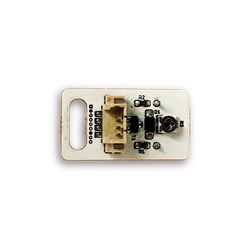“Sensor-Shake/zh”的版本间的差异
502748957@qq.com(讨论 | 贡献) |
|||
| 第48行: | 第48行: | ||
可通过[[digitalRead()]]来直接读取触摸开关的信号:高(1、真)或低(0、假)。 | 可通过[[digitalRead()]]来直接读取触摸开关的信号:高(1、真)或低(0、假)。 | ||
<source lang="cpp"> | <source lang="cpp"> | ||
| − | # | + | #include <Arduino.h> |
| − | |||
void setup() { | void setup() { | ||
| − | Serial.begin(9600); | + | // put your setup code here, to run once: |
| − | + | Serial.begin(9600); //初始化串口,并设置波特率为9600 | |
} | } | ||
void loop() { | void loop() { | ||
| − | + | // put your main code here, to run repeatedly: | |
| − | + | Serial.println(digitalRead(D4)); //打印从模拟引脚读取的震动状态到串口 | |
| − | + | delay(10); //延时1秒 | |
| − | |||
| − | |||
| − | |||
| − | |||
| − | |||
} | } | ||
</source> | </source> | ||
2018年11月14日 (三) 05:59的最新版本
| |
|
|
技术规格
引脚
编程手册 您可通过Getting Started了解使用Arduino IDE编程控制模块。 普通用法 可通过digitalRead()来直接读取触摸开关的信号:高(1、真)或低(0、假)。 #include <Arduino.h>
void setup() {
// put your setup code here, to run once:
Serial.begin(9600); //初始化串口,并设置波特率为9600
}
void loop() {
// put your main code here, to run repeatedly:
Serial.println(digitalRead(D4)); //打印从模拟引脚读取的震动状态到串口
delay(10); //延时1秒
}
高级用法 【_07_m_Sensor_Key】库参考页面提供了有关如何使用按键开关的完整详细信息和示例。
文档
相关教程
Q&A
历史
图库 |