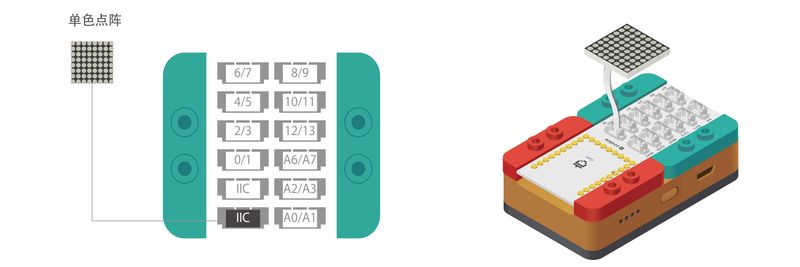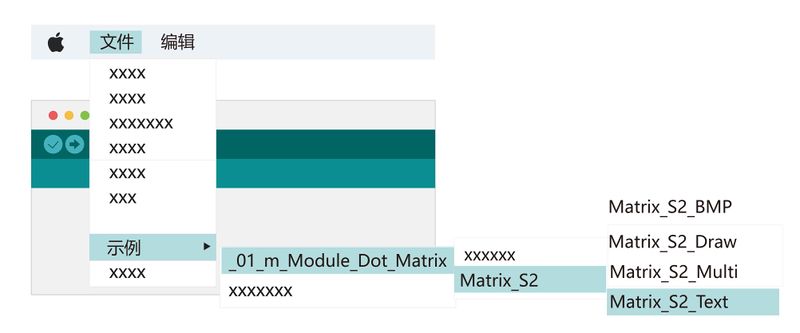“单色点阵-文字”的版本间的差异
| (未显示同一用户的1个中间版本) | |||
| 第13行: | 第13行: | ||
*[[Sensor-Dot_Matrix-S2/zh|Sensor-Dot_Matrix-S2]] | *[[Sensor-Dot_Matrix-S2/zh|Sensor-Dot_Matrix-S2]] | ||
<br> | <br> | ||
| − | [[File:Sensor_Dot_Matrix-S2_module.jpg| | + | [[File:Sensor_Dot_Matrix-S2_module.jpg|800px|center]] |
<br> | <br> | ||
<br> | <br> | ||
| 第21行: | 第21行: | ||
将Battery、Core、Hub堆叠在一起,通过MicroUSB数据线接入电脑。初次使用请参考:[[AVR核心:Getting_started/zh|Getting Started]]。 | 将Battery、Core、Hub堆叠在一起,通过MicroUSB数据线接入电脑。初次使用请参考:[[AVR核心:Getting_started/zh|Getting Started]]。 | ||
<br> | <br> | ||
| − | [[File:Sensor_Dot_Matrix-S2_circuit.jpg| | + | [[File:Sensor_Dot_Matrix-S2_circuit.jpg|800px|center]] |
<br> | <br> | ||
<br> | <br> | ||
<p style="color: #E87E05;font-size:135%">代码</p> | <p style="color: #E87E05;font-size:135%">代码</p> | ||
| − | [[File:Sensor_Dot_Matrix-S2_Textcode.jpg| | + | [[File:Sensor_Dot_Matrix-S2_Textcode.jpg|800px|center]] |
<br> | <br> | ||
<p style="color: #E87E05;font-size:135%">相关案例</p> | <p style="color: #E87E05;font-size:135%">相关案例</p> | ||
2018年5月16日 (三) 09:39的最新版本
|
单色点阵-文字
所需硬件
电路搭建 将单色点阵任意接口接到Hub的IIC引脚。
代码
相关案例 |