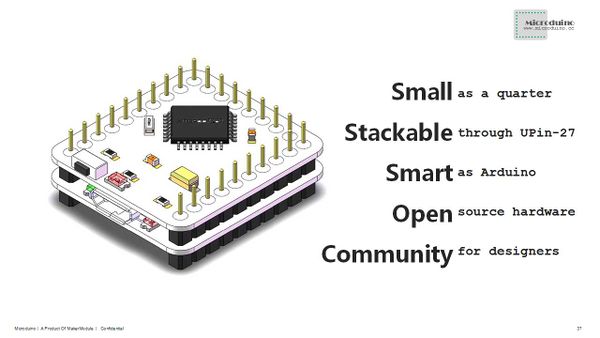“Microduino-Core”的版本间的差异
Makermodule(讨论 | 贡献) (Created page with "{| style="width: 800px;" |- | 400px|thumb|right|Microduino-Core '''Microduino-Core''' is one of core modules of Microduino series, '''[...") |
Makermodule(讨论 | 贡献) |
||
| 第2行: | 第2行: | ||
|- | |- | ||
| | | | ||
| − | [[file: | + | [[file:Microduino-core-rect.jpg|400px|thumb|right|Microduino-Core]] |
| − | '''[[Microduino-Core]]''' is one of core modules of Microduino series, '''[[Microduino-Core]]''' is an open source hardware and Arduino Uno compatible. It is an 8-bit microcontroller development board, based on Atmel ATmega328P/ATmega168PA series. | + | '''[[Microduino-Core]]''' is one of core modules of Microduino series, '''[[Microduino-Core]]''' |
| + | |||
| + | is an open source hardware and Arduino Uno compatible. It is an 8-bit microcontroller development | ||
| + | |||
| + | board, based on Atmel ATmega328P/ATmega168PA series. | ||
Comparing to Arduino Uno, '''[[Microduino-Core]]''' is featured by: | Comparing to Arduino Uno, '''[[Microduino-Core]]''' is featured by: | ||
| − | * Microduino splits '''[http://arduino.cc/en/Main/ArduinoBoardUno Arduino Uno]''' into two parts: '''[[Microduino-Core]]''' and '''[[Microduino-FT232R]]''' modules -- MCU and USB2TTL parts. it means once designers uploaded program into '''[[Microduino-Core]]''', '''[[Microduino-FT232R]]''' | + | * Microduino splits '''[http://arduino.cc/en/Main/ArduinoBoardUno Arduino Uno]''' into two parts: |
| − | + | ||
| − | + | '''[[Microduino-Core]]''' and '''[[Microduino-FT232R]]''' modules -- MCU and USB2TTL parts. it | |
| + | |||
| + | means once designers uploaded program into '''[[Microduino-Core]]''', '''[[Microduino-FT232R]]''' | ||
| + | will be not necessary anymore, designers could have many Microduino-Core/Core+ modules with only | ||
| − | Microduino | + | one '''[[Microduino-FT232R]]'''. The board size becomes very small as only 25.4mm X 27.94mm |
| − | Microduino uses optiboot for bootloader, it takes less Flash than Arduino default engine and optimizes program uploading. | + | (1.0inch X 1.1inch), like a quarter. |
| + | * Microduino series uses the U-Shape 27-pin interface (UPin-27), the standard interface of | ||
| + | |||
| + | Microduino, all Microduino modules and sensors can be easily stacked and extended, it is delivered | ||
| + | |||
| + | ready to plug in. | ||
| + | * With tiny shape and uniform interface, Microduino series dramatically decreases the size and | ||
| + | |||
| + | cost of design prototype, remarkable improves usability and flexibility of Arduino-compatible | ||
| + | |||
| + | boards, as well as user experience. | ||
| + | |||
| + | |||
| + | Microduino uses the same development environment as Arduino IDE, designers can use the Arduino | ||
| + | |||
| + | IDE, Processing on Microduino for idea realization, prototype development and low volume | ||
| + | |||
| + | production. | ||
| + | |||
| + | Microduino uses optiboot for bootloader, it takes less Flash than Arduino default engine and | ||
| + | |||
| + | optimizes program uploading. | ||
Currently, there are 4 different configurations for '''[[Microduino-Core]]''' modules: | Currently, there are 4 different configurations for '''[[Microduino-Core]]''' modules: | ||
| 第54行: | 第82行: | ||
|} | |} | ||
Different configurations in frequency and supply voltage: | Different configurations in frequency and supply voltage: | ||
| − | * Clock frequency and supply voltage are paired, 8M module is supplied by 3.3V voltage, while 16M module is by 5.0V voltage. | + | * Clock frequency and supply voltage are paired, 8M module is supplied by 3.3V voltage, while 16M |
| − | * A 16M with 5V '''[[Microduino-Core]]''' module is recommended for desktop equipments or designs; regarding mobile equipments or designs, a 8M with 3.3V module is suggested for low power and battery supply purposes. | + | |
| + | module is by 5.0V voltage. | ||
| + | * A 16M with 5V '''[[Microduino-Core]]''' module is recommended for desktop equipments or designs; | ||
| + | |||
| + | regarding mobile equipments or designs, a 8M with 3.3V module is suggested for low power and | ||
| + | |||
| + | battery supply purposes. | ||
| 第62行: | 第96行: | ||
| | | | ||
==Core vs Core+== | ==Core vs Core+== | ||
| − | * Microduino also provides '''[[Microduino-Core+]]''' module, aiming at high performance applications which require large SRAM/EEPROM/Flash and more I/O ports. | + | * Microduino also provides '''[[Microduino-Core+]]''' module, aiming at high performance |
| + | |||
| + | applications which require large SRAM/EEPROM/Flash and more I/O ports. | ||
| + | |||
| + | * Both '''[[Microduino-Core]]''' and '''[[Microduino-Core+]]''' use UPin-27 interface -- the | ||
| + | |||
| + | standard module interface of Microduino series. The main difference between them is MCU chip: - | ||
| + | |||
| + | Core module uses ATmega328P/ATmega168PA, as same as Arduino Uno; -Core+ module uses | ||
| − | + | ATmega644PA/ATmega1284P, its performance is similar to Arduino Mega2560. | |
* Configuration difference between '''[[Microduino-Core]]''' and '''[[Microduino-Core+]]''' | * Configuration difference between '''[[Microduino-Core]]''' and '''[[Microduino-Core+]]''' | ||
| 第117行: | 第159行: | ||
|} | |} | ||
| − | * According above table, Core and Core+ are different in Flash, EEPROM and SRAM size, also, they supply different size of digital I/O and hardware serial ports, and there are 10 more digital I/O and 1 more hardware serial ports in Core+. Designers can select specific module regarding different application requirements on function, performance and power. | + | * According above table, Core and Core+ are different in Flash, EEPROM and SRAM size, also, they |
| + | |||
| + | supply different size of digital I/O and hardware serial ports, and there are 10 more digital I/O | ||
| + | |||
| + | and 1 more hardware serial ports in Core+. Designers can select specific module regarding | ||
| + | |||
| + | different application requirements on function, performance and power. | ||
| + | |||
| + | * Both Core and Core+ use UPin-27 interface, Microduino program can be smoothly ported between | ||
| − | + | them. | |
|- | |- | ||
| 第128行: | 第178行: | ||
* Open source hardware, using the same development environment as Arduino IDE | * Open source hardware, using the same development environment as Arduino IDE | ||
* '''[[Microduino-Core]]''' can be burned with ISP, same as Arduino, easy "bootloader" | * '''[[Microduino-Core]]''' can be burned with ISP, same as Arduino, easy "bootloader" | ||
| − | * Using the U-Shape 27-pin interface (UPin-27), the standard interface of Microduino, all Microduino modules and sensors can be easily stacked and extended through it | + | * Using the U-Shape 27-pin interface (UPin-27), the standard interface of Microduino, all |
| + | |||
| + | Microduino modules and sensors can be easily stacked and extended through it | ||
* Delivered ready to plug in. | * Delivered ready to plug in. | ||
* 2.54mm (0.1 inch) pin pitch, compatible to bread board and hole board | * 2.54mm (0.1 inch) pin pitch, compatible to bread board and hole board | ||
| 第143行: | 第195行: | ||
* DC Current: 50 mA | * DC Current: 50 mA | ||
* Serial: 0 (RX) and 1 (TX). Used to receive (RX) and transmit (TX) TTL serial data. | * Serial: 0 (RX) and 1 (TX). Used to receive (RX) and transmit (TX) TTL serial data. | ||
| − | * External Interrupts: 2 and 3. These pins can be configured to trigger an interrupt on a low value, a rising or falling edge, or a change in value. See the attachInterrupt() function for details. | + | * External Interrupts: 2 and 3. These pins can be configured to trigger an interrupt on a low |
| + | |||
| + | value, a rising or falling edge, or a change in value. See the attachInterrupt() function for | ||
| + | |||
| + | details. | ||
* PWM: 3, 5, 6, 9, 10, and 11. Provide 8-bit PWM output with the analogWrite() function. | * PWM: 3, 5, 6, 9, 10, and 11. Provide 8-bit PWM output with the analogWrite() function. | ||
| − | * SPI: 10 (SS), 11 (MOSI), 12 (MISO), 13 (SCK). These pins support SPI communication using the SPI library. | + | * SPI: 10 (SS), 11 (MOSI), 12 (MISO), 13 (SCK). These pins support SPI communication using the SPI |
| + | |||
| + | library. | ||
* TWI: A4 or SDA pin and A5 or SCL pin. Support TWI communication using the Wire library. | * TWI: A4 or SDA pin and A5 or SCL pin. Support TWI communication using the Wire library. | ||
* AREF. Reference voltage for the analog inputs. Used with analogReference(). | * AREF. Reference voltage for the analog inputs. Used with analogReference(). | ||
| 第191行: | 第249行: | ||
|} | |} | ||
| − | :[[file: | + | :[[file:Microduino-Core-Pinout1.png|800px|thumb|left|Microduino-Core-Pinout]] |
| − | :[[file: | + | :[[file:Microduino-Core-Pinout2.png|800px|thumb|left|Microduino-Core-Pinout]] |
| − | :[[file: | + | :[[file:Microduino-Core-Pinout3.png|800px|thumb|left|Microduino-Core-Pinout]] |
| − | :[[file: | + | :[[file:Microduino-Core-Pinout.png|800px|thumb|left|Microduino-Core-Pinout]] |
<br style="clear: left"/> | <br style="clear: left"/> | ||
| − | * '''[[Microduino-Core]]''' pinout verctorgraph file【'''[[media: | + | * '''[[Microduino-Core]]''' pinout verctorgraph file【'''[[media:Microduino-Core-Pinout.pdf| |
| + | |||
| + | download]]'''】 | ||
|- | |- | ||
| 第203行: | 第263行: | ||
==Documents== | ==Documents== | ||
* Snapshot of '''[[Microduino-Core]]''' schematic and pcb | * Snapshot of '''[[Microduino-Core]]''' schematic and pcb | ||
| − | :[[file: | + | :[[file:Microduino-Core-SCH.png|600px|thumb|left|Microduino-Core Schematic]] |
<br style="clear: left"/> | <br style="clear: left"/> | ||
| − | :[[file: | + | :[[file:Microduino-Core-PCB.png|600px|thumb|none|Microduino-Core PCB]] |
<br style="clear: left"/> | <br style="clear: left"/> | ||
| 第218行: | 第278行: | ||
==Development== | ==Development== | ||
* Microduino Arduino IDE Configuration | * Microduino Arduino IDE Configuration | ||
| − | ** 1. Install Arduino IDE: Microduino use the same IDE as Arduino, please download Arduino IDE from 【'''[http://arduino.cc/en/Main/Software Arduino IDE official]'''】 and install it in your disk. (if you already have it, just skip this step). Please check Arduino IDE details from 【'''[http://arduino.cc/en/Reference/HomePage Reference]'''】 and 【'''[http://arduino.cc/en/Tutorial/HomePage Workshop]'''】. | + | ** 1. Install Arduino IDE: Microduino use the same IDE as Arduino, please download Arduino IDE |
| − | ** 2. Patch Microduino package: Please download Microduino package for Arduino IDE from 【'''[[media:Microduino.zip|download]]'''】, and unzip is to {Your Arduino Install Driectory}/hardware directory. | + | |
| + | from 【'''[http://arduino.cc/en/Main/Software Arduino IDE official]'''】 and install it in your | ||
| + | |||
| + | disk. (if you already have it, just skip this step). Please check Arduino IDE details from | ||
| + | |||
| + | 【'''[http://arduino.cc/en/Reference/HomePage Reference]'''】 and | ||
| + | |||
| + | 【'''[http://arduino.cc/en/Tutorial/HomePage Workshop]'''】. | ||
| + | ** 2. Patch Microduino package: Please download Microduino package for Arduino IDE from | ||
| + | |||
| + | 【'''[[media:Microduino.zip|download]]'''】, and unzip is to {Your Arduino Install | ||
| + | |||
| + | Driectory}/hardware directory. | ||
** Microduino Arduino IDE Reference workshop: 【'''[[Arduino IDE Microduino Configuration]]'''】. | ** Microduino Arduino IDE Reference workshop: 【'''[[Arduino IDE Microduino Configuration]]'''】. | ||
| − | ** 3. Programming: To upload program to Microduino-Core/Core+ through Arduino IDE, designers are recommended to use '''[[Microduino-FT232R]]''' module. | + | ** 3. Programming: To upload program to Microduino-Core/Core+ through Arduino IDE, designers are |
| + | |||
| + | recommended to use '''[[Microduino-FT232R]]''' module. | ||
** 4. Enjoy your Microduino journey! | ** 4. Enjoy your Microduino journey! | ||
* Burn Microduino BootLoader | * Burn Microduino BootLoader | ||
| − | ** Bootloader burning is necessary if designers want to update Microduino-Core/Core+ firmware by themselves, designers can leaverage Arduino Uno or another burned Microduino-Core/Core+ to make a new one. | + | ** Bootloader burning is necessary if designers want to update Microduino-Core/Core+ firmware by |
| − | ** Microduino bootloader workshop: 【'''[[Burn Bootloader to Microduino-Core/Core+ with an Arduino]]'''】. | + | |
| − | ** Bootloader is specified for different Microduino-Core/Core+ configurations, correct one must be selected during burning. | + | themselves, designers can leaverage Arduino Uno or another burned Microduino-Core/Core+ to make a |
| − | ** Initial bootloader is designed for ATmegaX8 series optiboot, which occupies only 512 bytes flash. | + | |
| + | new one. | ||
| + | ** Microduino bootloader workshop: 【'''[[Burn Bootloader to Microduino-Core/Core+ with an | ||
| + | |||
| + | Arduino]]'''】. | ||
| + | ** Bootloader is specified for different Microduino-Core/Core+ configurations, correct one must be | ||
| + | |||
| + | selected during burning. | ||
| + | ** Initial bootloader is designed for ATmegaX8 series optiboot, which occupies only 512 bytes | ||
| + | |||
| + | flash. | ||
|- | |- | ||
| | | | ||
| 第254行: | 第338行: | ||
| | | | ||
==Pictures== | ==Pictures== | ||
| − | :[[file: | + | :[[file:Microduino-Core-F.JPG|thumb|600px|left|Microduino-core Front]] |
<br style="clear: left"/> | <br style="clear: left"/> | ||
| − | :[[file: | + | :[[file:Microduino-Core-B.JPG|thumb|600px|left|Microduino-core Back]] |
<br style="clear: left"/> | <br style="clear: left"/> | ||
| − | :[[file: | + | :[[file:Microduino-Core-3d.jpg|thumb|600px|left|Microduino-core 3D model]] |
<br style="clear: left"/> | <br style="clear: left"/> | ||
|} | |} | ||
2013年12月15日 (日) 09:34的版本
|
Microduino-Core is one of core modules of Microduino series, Microduino-Core is an open source hardware and Arduino Uno compatible. It is an 8-bit microcontroller development board, based on Atmel ATmega328P/ATmega168PA series. Comparing to Arduino Uno, Microduino-Core is featured by:
Microduino-Core and Microduino-FT232R modules -- MCU and USB2TTL parts. it means once designers uploaded program into Microduino-Core, Microduino-FT232R will be not necessary anymore, designers could have many Microduino-Core/Core+ modules with only one Microduino-FT232R. The board size becomes very small as only 25.4mm X 27.94mm (1.0inch X 1.1inch), like a quarter.
Microduino, all Microduino modules and sensors can be easily stacked and extended, it is delivered ready to plug in.
cost of design prototype, remarkable improves usability and flexibility of Arduino-compatible boards, as well as user experience.
IDE, Processing on Microduino for idea realization, prototype development and low volume production. Microduino uses optiboot for bootloader, it takes less Flash than Arduino default engine and optimizes program uploading. Currently, there are 4 different configurations for Microduino-Core modules:
Different configurations in frequency and supply voltage:
module is by 5.0V voltage.
regarding mobile equipments or designs, a 8M with 3.3V module is suggested for low power and battery supply purposes.
| |||||||||||||||||||||||||||||||||||||||||||
目录Core vs Core+
applications which require large SRAM/EEPROM/Flash and more I/O ports.
standard module interface of Microduino series. The main difference between them is MCU chip: - Core module uses ATmega328P/ATmega168PA, as same as Arduino Uno; -Core+ module uses ATmega644PA/ATmega1284P, its performance is similar to Arduino Mega2560.
supply different size of digital I/O and hardware serial ports, and there are 10 more digital I/O and 1 more hardware serial ports in Core+. Designers can select specific module regarding different application requirements on function, performance and power.
them. | |||||||||||||||||||||||||||||||||||||||||||
Features
Microduino modules and sensors can be easily stacked and extended through it
| |||||||||||||||||||||||||||||||||||||||||||
Specifications
value, a rising or falling edge, or a change in value. See the attachInterrupt() function for details.
library.
download】 | |||||||||||||||||||||||||||||||||||||||||||
Documents
| |||||||||||||||||||||||||||||||||||||||||||
Development
from 【Arduino IDE official】 and install it in your disk. (if you already have it, just skip this step). Please check Arduino IDE details from 【Reference】 and 【Workshop】.
【download】, and unzip is to {Your Arduino Install Driectory}/hardware directory.
recommended to use Microduino-FT232R module.
themselves, designers can leaverage Arduino Uno or another burned Microduino-Core/Core+ to make a new one.
Arduino]]】.
selected during burning.
flash. | |||||||||||||||||||||||||||||||||||||||||||
Applications
| |||||||||||||||||||||||||||||||||||||||||||
Buy
| |||||||||||||||||||||||||||||||||||||||||||
History
| |||||||||||||||||||||||||||||||||||||||||||
Pictures
|