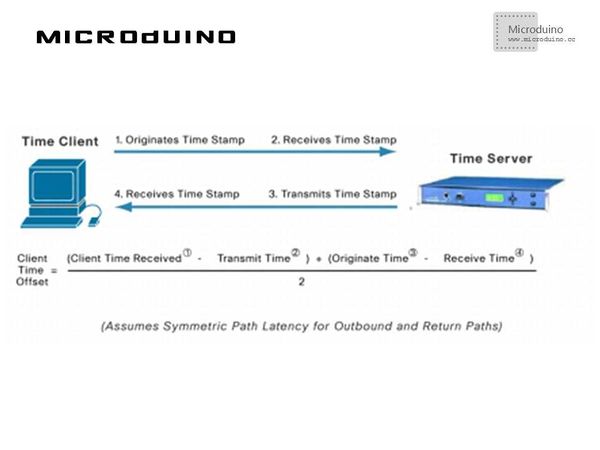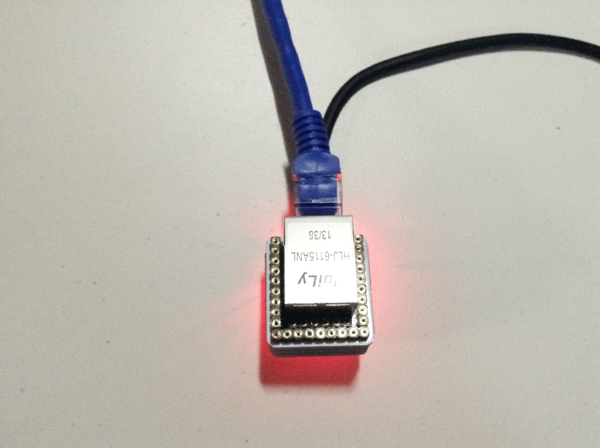Microduino W5500网络(十二)————用NTP获取Internet时间/zh
目的本教程将教大家如何通过NTP(网络时间协议)从互联网得到一个准确的时间。 设备
NTPNTP是一个客户端-服务器协议,他工作在应用层,采用UDP传输协议,使用端口为123。 如果你发送一个请求到某个时间服务器,时间服务器会返回一个64位的值(时间戳):
原理图
层层堆叠,再插上网线。 如下图所示: 程序调试步骤一:首先需要确保你的IDE中有_02_Microduino_Ethernet_WIZ库,如果没有下载放到你的IDE的libraries文件夹中,重启IDE。 步骤二:如果你的IDE的libraries文件夹中还有之前的Ethernet库的话,需要删除掉,因为之前的Ethernet是根据W5100协议编写的。 然后需要改动一下_02_Microduino_Ethernet_WIZ文件以使库函数与Microduino-W5500模块的引脚对应: 先找到_02_Microduino_Ethernet_WIZ库中的utility文件夹里的w5100.h 把代码中的 #define wiz_cs_pin 8 //CS_PIN 改为 #define wiz_cs_pin 10 //CS_PIN 就可以了。 步骤三:解释一下代码: 在互联网上有很多时间服务器:比如美国的 NIST (National Institute of Standards and Technology) 提供整个互联网的时间服务; 这里我们使用:IPAddress timeServer(132, 163, 4, 101); // time-a.timefreq.bldrdoc.gov NTP server 首先发送NTP包到timeserver: sendNTPpacket(timeServer); // send an NTP packet to a time server 然后,如果从tiemServer接收到数据包之后就解析数据包: if ( Udp.parsePacket() ) {
// We've received a packet, read the data from it
Udp.read(packetBuffer,NTP_PACKET_SIZE); // read the packet into the buffer
//the timestamp starts at byte 40 of the received packet and is four bytes, // or two words, long. First, esxtract the two words: unsigned long highWord = word(packetBuffer[40], packetBuffer[41]);
unsigned long lowWord = word(packetBuffer[42], packetBuffer[43]);
// combine the four bytes (two words) into a long integer
// this is NTP time (seconds since Jan 1 1900):
unsigned long secsSince1900 = highWord << 16 | lowWord;
Serial.print("Seconds since Jan 1 1900 = " );
Serial.println(secsSince1900);
// now convert NTP time into everyday time:
Serial.print("Unix time = ");
// Unix time starts on Jan 1 1970. In seconds, that's 2208988800:
const unsigned long seventyYears = 2208988800UL;
// subtract seventy years:
unsigned long epoch = secsSince1900 - seventyYears;
// print Unix time:
Serial.println(epoch);
// print the hour, minute and second:
Serial.print("The UTC time is "); // UTC is the time at Greenwich Meridian (GMT)
Serial.print((epoch % 86400L) / 3600); // print the hour (86400 equals secs per day)
Serial.print(':');
if ( ((epoch % 3600) / 60) < 10 ) {
// In the first 10 minutes of each hour, we'll want a leading '0'
Serial.print('0');
}
Serial.print((epoch % 3600) / 60); // print the minute (3600 equals secs per minute)
Serial.print(':');
if ( (epoch % 60) < 10 ) {
// In the first 10 seconds of each minute, we'll want a leading '0'
Serial.print('0');
}
Serial.println(epoch %60); // print the second
}
步骤五:打开串口看看是否显示了时间。 结果串口里显示了时间: 扩展为了看时间更加方便美观,你可以使用Microduino OLED来显示时间: 视频 |