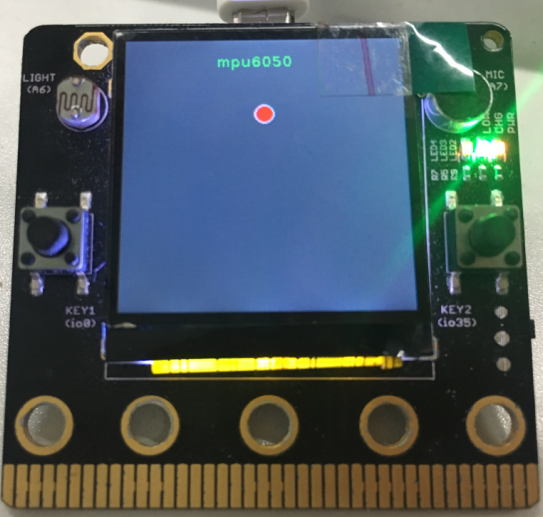“指间ESP姿态传感器操作”的版本间的差异
502748957@qq.com(讨论 | 贡献) (创建页面,内容为“{| style="width: 800px;" |- | <p style="color: #4F4E4E;font-size:220%">'''指间ESP姿态传感器操作'''</p> <br> 指间ESP开发板板载了MPU6050传感器,…”) |
502748957@qq.com(讨论 | 贡献) |
||
| 第47行: | 第47行: | ||
</source> | </source> | ||
| − | ** | + | **该程序使用板载TFT屏幕画出一个红色实心姿态球,根据手持开发板的前倾后倾左倾右倾来改变姿态球位置。 |
[[File:Tftmotion.png|600px|center]] | [[File:Tftmotion.png|600px|center]] | ||
程序详解: | 程序详解: | ||
2019年7月25日 (四) 07:52的最新版本
|
指间ESP姿态传感器操作
import machine, display
from machine import Pin, I2C
import mpu6050
i2c = I2C(scl=Pin(21), sda=Pin(22))
accelerometer = mpu6050.MPU6050(i2c)
bkcolor = 0x333333
tft = display.TFT()
tft.init(tft.ST7789)
tft.clear()
tft.rect(0, 0, 240, 240, bkcolor, bkcolor)
def mapTo(x, in_min, in_max, out_min, out_max):
return int((x - in_min) * (out_max - out_min) / (in_max - in_min) + out_min)
_X = 0
_Y = 0
while True:
tft.text(80, 15, "mpu6050", 0x0FF00F, transparent=True)
AcData = accelerometer.get_values()
pointX = int(AcData["AcX"] / 1638)
pointY = int(AcData["AcY"] / 1638)
if _X != pointX:
tft.circle(120 + 3 * _X, 60 + 3 * _Y, 9, bkcolor, bkcolor)
_X = pointX
if _Y != pointY:
tft.circle(120 + 3 * _X, 60 + 3 * _Y, 9, bkcolor, bkcolor)
_Y = pointY
print(_X, " ", _Y)
tft.circle(120 + 3 * pointX, 60 + 3 * pointY, 8, 0xFFFFFF, 0xF00000)
程序详解:
import machine, display
from machine import Pin, I2C
import mpu6050
之后声明I2C设备,并命名为accelerometer。声明XY坐标使用的参数 i2c = I2C(scl=Pin(21), sda=Pin(22))
accelerometer = mpu6050.MPU6050(i2c)
_X = 0
_Y = 0
初始化TFT并使用背景色"bkcolor"填充屏幕 bkcolor = 0x333333
tft = display.TFT()
tft.init(tft.ST7789)
tft.clear()
tft.rect(0, 0, 240, 240, bkcolor, bkcolor)
自制map函数,用于将ADC值映射到绘制图形的尺寸上 def mapTo(x, in_min, in_max, out_min, out_max):
return int((x - in_min) * (out_max - out_min) / (in_max - in_min) + out_min)
获取6050数据并做数据处理。数据有变化则根据数据重新绘制姿态球位置。 AcData = accelerometer.get_values()
pointX = int(AcData["AcX"] / 1638)
pointY = int(AcData["AcY"] / 1638)
if _X != pointX:
tft.circle(120 + 3 * _X, 60 + 3 * _Y, 9, bkcolor, bkcolor)
_X = pointX
if _Y != pointY:
tft.circle(120 + 3 * _X, 60 + 3 * _Y, 9, bkcolor, bkcolor)
_Y = pointY
覆盖变化前的姿态球 tft.circle(120 + 3 * pointX, 60 + 3 * pointY, 8, 0xFFFFFF, 0xF00000)
|