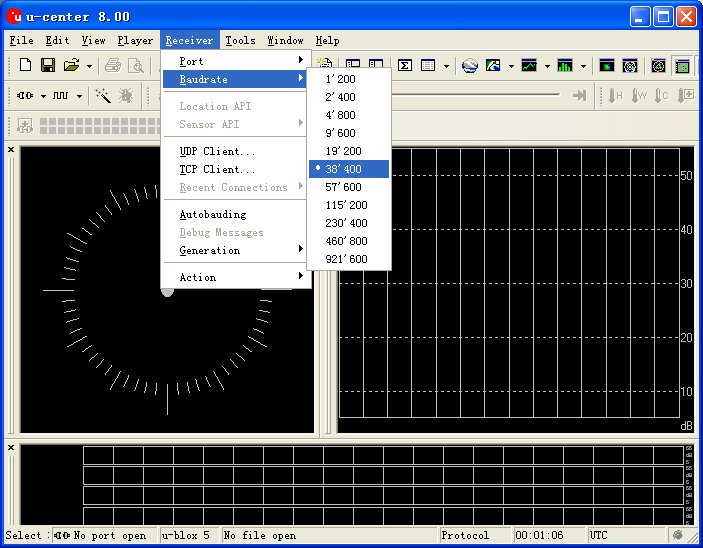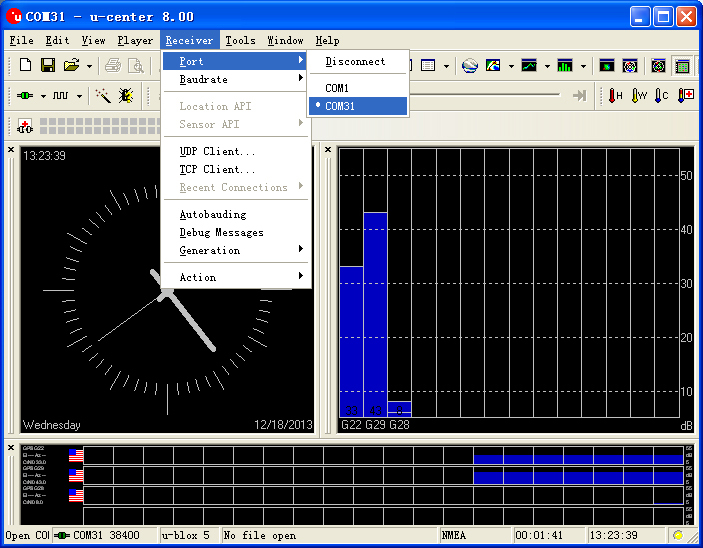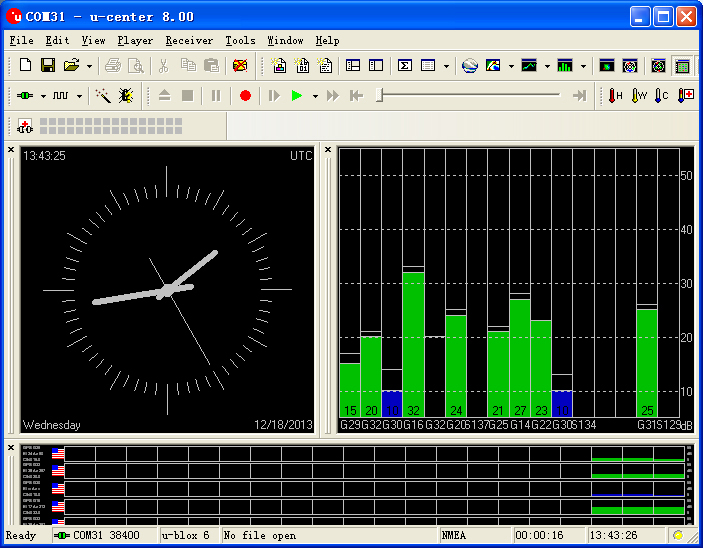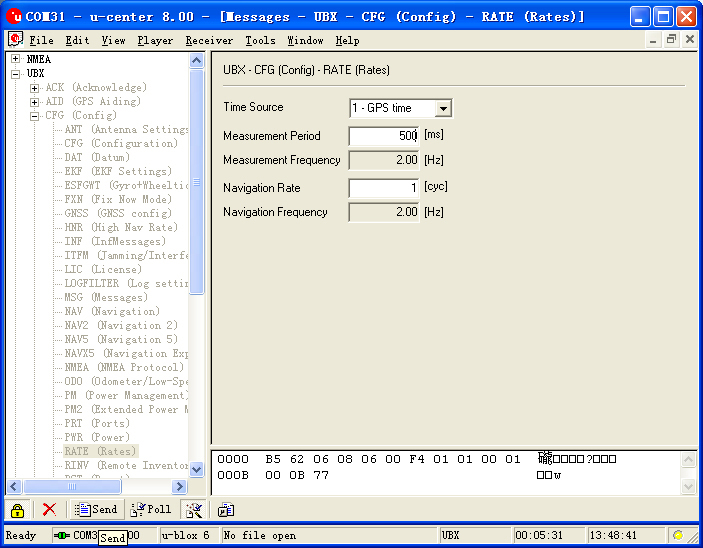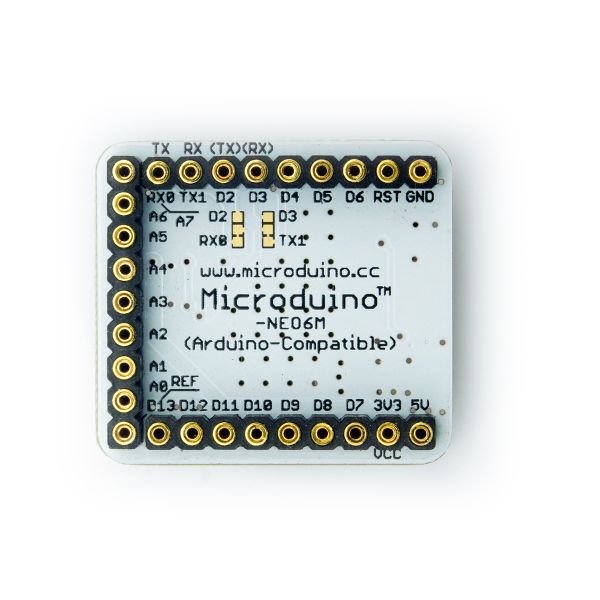“Microduino-NEO-6M”的版本间的差异
Jasonsheng(讨论 | 贡献) |
Jasonsheng(讨论 | 贡献) |
||
| 第3行: | 第3行: | ||
| | | | ||
[[file:Microduino-NEO-rect.jpg|400px|thumb|right|Microduino-NEO]] | [[file:Microduino-NEO-rect.jpg|400px|thumb|right|Microduino-NEO]] | ||
| − | + | Microduino-NEO module maybe the most beautiful GPS module that you've seen. Its core module use UBLOX NEO-6M, high sensitivity, update rate up to 5Hz, using mini ceramic antenna with IPEX interface, and build-in a rechargeable battery backup. | |
| − | |||
|- | |- | ||
| − | |== | + | | |
| − | * | + | ==Feature== |
| − | * | + | *High sensitivity; |
| − | * | + | *Update rate up to 5Hz; |
| − | * | + | *With a powerful PC support:u-center; |
| − | * | + | *PPS indicator,easily determine the current status of the module; |
| − | * | + | *Built-in rechargeable backup battery (to support warm start or hot start); |
| − | * | + | *Small, cheap, stackable, opened platform; |
| − | * | + | *Open source hardware circuit design, compatible with the Arduino IDE development environment for programming; ; |
| − | *2. | + | *Define unified interface Microduino specification and contain rich peripheral modules. Set up the quick connection with other Microduino modules and sensors easily and flexibly. |
| + | *2.54 pitch row female connector for easy integration into breadboard. | ||
|- | |- | ||
| | | | ||
==Specifications== | ==Specifications== | ||
| − | * | + | *Communication protocol: |
| − | **Microduino NEO- | + | **Microduino NEO-6M module use NMEA-0183 protocol and output GPS data, using the UBX protocol to configure the module. |
| − | * | + | *Reception characteristics |
| − | **50 | + | **50 channels,GPS L1(1575.42Mhz) C/A 码,SBAS:WAAS/EGNOS/MSAS |
| − | ** | + | **Capture tracking sensitivity:-161dBm |
| − | * | + | *Positioning accuracy |
**2.5 mCEP (SBAS:2.0mCEP) | **2.5 mCEP (SBAS:2.0mCEP) | ||
| − | * | + | *Update rate |
| − | ** | + | **Maximum 5Hz |
| − | * | + | *Capture time |
| − | ** | + | **cold start:27S(Fastest time) |
| − | ** | + | **warm start:27S |
| − | ** | + | **hot start:1S |
| − | * | + | *Note: |
| − | ** | + | **Cold start means that module stored history information which GPS receiver has lost (corresponding to the main power supply and battery both lost power), then restart the module, called cold start. |
| − | ** | + | **Warm start means that the is the module saved the historical information, but this information is inconsistent with information of currently visible satellites, and under such conditions to start module, called warm start. |
| − | ** | + | **Hot start means that module stored GPS history information which consistent with the currently visible satellite's information, then restart the module, called a hot start. |
| − | * | + | *Interface characteristics |
| − | ** | + | **TTL,compatible 3.3V/5V microcontroller system |
| − | ** | + | **Serial communication baud rate: |
| − | ***Microduino NEO- | + | ***Microduino NEO-6M module supports several baud rate:4800、9600、38400(defult)、57600; |
| − | * | + | * Set the baud rate by two resistors (R3,R4,recommend value is 1k): |
{|class="wikitable" | {|class="wikitable" | ||
| − | ! rowspan="1" | R3 || R4 || | + | ! rowspan="1" | R3 || R4 || Protocol || Baud rate |
|- | |- | ||
| − | | | + | | No welding || No welding || NMEA || 9600 |
|- | |- | ||
| − | | | + | | No welding || welding || NMEA || 38400 |
|- | |- | ||
| − | | | + | | welding || No welding || NMEA || 4800 |
|- | |- | ||
| − | | | + | | welding || welding || UBX || 57600 |
|} | |} | ||
| − | === | + | ===Pin Description=== |
{|class="wikitable" | {|class="wikitable" | ||
| − | ! rowspan="1" | NEO- | + | ! rowspan="1" | NEO-6M Module Pin || Microduino Pin|| Function |
|- | |- | ||
| − | | TX || RX0(or D2) || | + | | TX || RX0(or D2) || Module serial send pin (TTL level), connect to microcontroller's RXD |
|- | |- | ||
| − | | RX || TX1(or D3) || | + | | RX || TX1(or D3) || Module serial receive pin (TTL level), connect to microcontroller's MCU TXD |
|} | |} | ||
| 第76行: | 第76行: | ||
| − | == | + | ==Document== |
Eagle PCB '''[[File:Microduino-NEO6M.zip]]''' | Eagle PCB '''[[File:Microduino-NEO6M.zip]]''' | ||
| − | === | + | ===Main components=== |
| − | * | + | *GPS module:UBLOX NEO-6M:'''[[File:NEO-6 DataSheet (GPS.G6-HW-09005).pdf]]''' |
| − | * | + | *Super capacitor:XH414H '''[[File:XH414H.pdf]]''' |
| − | * | + | *Antenna Socket:IPEX '''[[File:IPEX.pdf]]''' |
| − | *NMEA- | + | *NMEA-0183 protocol: '''[[File:NMEA-0183 CN.pdf]]''','''[[File:NMEA-0183 EN.pdf]]''' |
*u-center GPS evaluation software User Guide: '''[[File:U-center GPS evaluation software User Guide.pdf]]''' | *u-center GPS evaluation software User Guide: '''[[File:U-center GPS evaluation software User Guide.pdf]]''' | ||
| − | == | + | ==Development== |
| − | * | + | * Make sure the +3.3 v power supply current can reach 200ma, not recommended use FT232R debugging directly, because FT232R's output +3.3 v current is too small. |
| − | === | + | ===Arduino library and supported package=== |
| − | * | + | *【Adafruit_GPS library'''[https://github.com/adafruit/Adafruit-GPS-Library github download ]''' 】 |
| − | * | + | *【U8glib library'''[http://code.google.com/p/u8glib/ google download ]''' 】 |
*[http://www.u-blox.com/en/evaluation-tools-a-software/u-center/u-center.html u-center-8.0] | *[http://www.u-blox.com/en/evaluation-tools-a-software/u-center/u-center.html u-center-8.0] | ||
| − | *Microduino NEO- | + | *Microduino NEO-6M use RX0,TX1 to comu模块默认与Core的串口通讯引脚是RX0、TX1,因此不可直接与Microduino FT232R叠加 |
===PC上位机调试时=== | ===PC上位机调试时=== | ||
2014年1月27日 (一) 08:46的版本
|
Microduino-NEO module maybe the most beautiful GPS module that you've seen. Its core module use UBLOX NEO-6M, high sensitivity, update rate up to 5Hz, using mini ceramic antenna with IPEX interface, and build-in a rechargeable battery backup. | |||||||||||||||||||||||||||||
目录Feature
| |||||||||||||||||||||||||||||
Specifications
Pin Description
文件:NEO6M-Pinout-2.jpg Microduino-NEO6M-Pinout 文件:NEO6M-Pinout-1.jpg Microduino-NEO6M-Pinout
DocumentEagle PCB 文件:Microduino-NEO6M.zip
Main components
Development
Arduino library and supported package
PC上位机调试时
用FT232R、Core下载、调试程序时
PPS状态指示灯
连接方式
应用程序下载测试程序:文件:Program Test NEO-6M.zip 测试Microduino NEO-6M模块
库的使用事项
用u-center配置模块更新速率
Pictures
| |||||||||||||||||||||||||||||