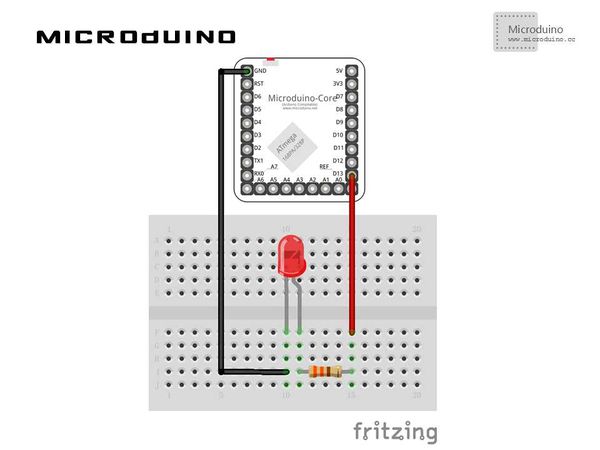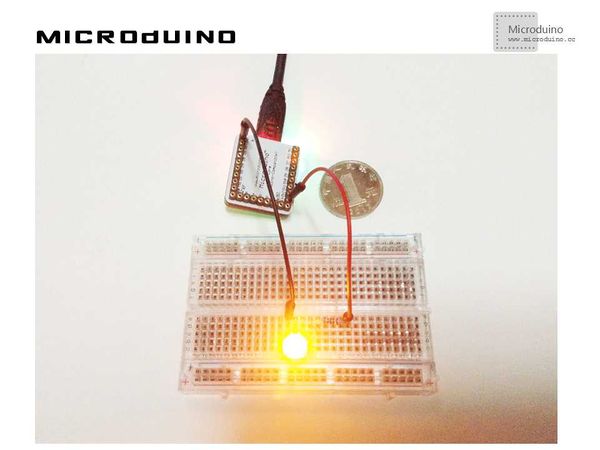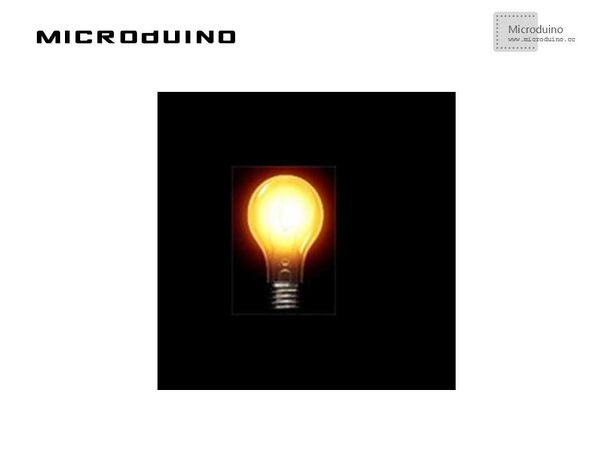点亮led灯
| Language | English |
|---|
目的本教程将教大家如何用Processing来点亮LED灯。 设备
原理图
程序注意:代码里包含图片请不要丢掉 调试步骤一:按着原理图搭建硬件环境,像这样:
步骤二:解释一下代码: // Declaring two variable of type PImage, a class available to us from the Processing core library. PImage LEDON, LEDOFF; //load two img
LEDON = loadImage("LEDON.png");
LEDOFF = loadImage("LEDOFF.png");
在LEDButtonByOver的代码中实现的是鼠标经过点亮小灯 Mouse over: // When the mouse is moved, the state of the button is toggled.
void mouseMoved() {
if (mouseX > x && mouseX < x+w && mouseY > y && mouseY < y+h) {
button = true;
}
else {
button = false;
}
}
在LEDButtonByClick的代码中实现的是鼠标点击点亮小灯 Mouse Click: // When the mouse is pressed, the state of the button is toggled.
void mousePressed() {
if (mouseX > x && mouseX < x+w && mouseY > y && mouseY < y+h) {
button = !button;
}
}
步骤三:下载代码并编译通过。
结果鼠标滑过灯泡上方,灯泡会亮起,离开会熄灭,Processing的动画效果是这样的: 鼠标滑过或点击灯泡: 鼠标离开或点击灯泡: 视频 |